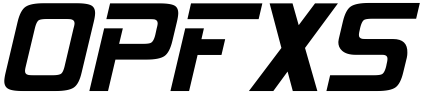Rev: 14/08/2024
Controls
DRY
The DRY control sets the level of the dry input signal. The DRY knob can both boost or reduce gain. DRY knob has a secondary function called TRACKING which can be accessed through FUNCTION switch.
SUB
The SUB control sets the level of the lower octave. SUB knob has a secondary function called SUB TONE which can be accessed through FUNCTION switch.
FUNCTION
The FUNCTION control is used to set various functions, including SUB ATTACK, SPLIT OUT, TRACKING, and SUB TONE.
Internal Trimmer
The internal trimmer adjusts the input level to prevent distortion with high-level output instruments. By default, it’s set to maximum input level (full CW). You can turn it CCW to decrease the input level until you achieve a clean sound. To adjust the trimmer, you need to remove the chassis bottom cover.
Function Switch Settings
SUB ATTACK
The SUB ATTACK function toggles between FAST and SLOW attack of the octave down signal.
How to Toggle Between Fast and Slow SUB ATTACK:
With the pedal bypass LED turned ON, press and hold the FUNCTION switch for 2 seconds. The LED will flash a few times to indicate a successful change.
SPLIT MODE
The SPLIT MODE function toggles between MONO and SPLIT output. In MONO mode, SUB and DRY signals are mixed on a single channel. In SPLIT mode, SUB and DRY are sent to different channels, requiring a Y jack or adapter to work. In SPLIT mode, the TIP of the jack carries the DRY signal, and the RING carries the SUB signal. This is useful for routing DRY and SUB to different audio paths.
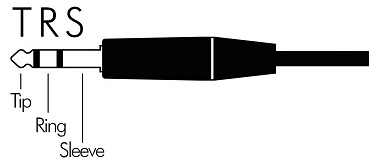
How to Toggle Between MONO and SPLIT Output:
Put the pedal in bypass status by pushing the bypass footswitch.
Press and hold the FUNCTION switch for 2 seconds. The LED will flash a few times to indicate a successful change. Note that the current absorption increases by 10mA in SPLIT mode.
TRACKING (8 Steps)
The TRACKING function sets tracking for different guitars and pickup types. This setting affects the octave down response to your guitar and offers 8 different tracking options. Lower TRACKING settings (knob CCW) move the sub-octave range toward low frequencies, while higher TRACKING settings (knob CW) move it toward high frequencies.
Essentially the TRACKING function serves the purpose of adapting the Dig Deep to the frequency response of your instrument. Low settings are ideal for drop down tunings or just to give priority to low notes. For example if you hear glitches or note jumping when you play the lowest note on your instrument try to reduce TRACKING by a step and until the lowest note tracks fine.
Low settings of TRACKING may btw reduce the range on higher tracked notes.
If you don’t know how to set TRACKING start with the highest setting (knob full CW), play and turn knob down one step until you find the best position.
How to change TRACKING:
Press the FUNCTION switch once. The LED will start blinking. Set the new TRACKING by moving the DRY knob and play to test which TRACKING setting works best. When done, press FUNCTION once again to exit.
SUB TONE (12 Steps)
The SUB TONE function sets the tone of the sub-octave, ranging from dark (CCW) to bright (CW). You have 12 different tone options to choose from.
How to Set a New SUB TONE:
Press the FUNCTION switch once. The LED will start blinking. Set the new SUB TONE by moving the SUB knob and play to test your preferred setting. When done, press FUNCTION once again to exit.
Note: While setting TRACKING and SUB TONE, both SUB and DRY levels are held and not affected by moving the respective knobs. This allows you to set TRACKING and SUB TONE while playing with previous levels of SUB and DRY.
Important: TRACKING and SUB TONE values are changed and saved only after moving their respective knobs. If you press FUNCTION by accident there’s less risk of performing an undesired modification.
Internal Trimmer Adjustment
The internal trimmer adjusts the input level to prevent distortion with high-level output instruments. To adjust it, follow these steps:
-
Remove the chassis bottom cover to access the internal trimmer.
-
Turn the trimmer clockwise (CW) for maximum input level.
-
Turn the trimmer counterclockwise (CCW) to decrease the input level until you achieve a clean sound.
Specifications
- Powering: 9V DC with center negative DC Jack 2.1mm (BOSS™ standard)
- Bypass: True-bypass with 3PDT Latching switch
- Current Consumption: 90mA in MONO mode | 100mA in SPLIT mode
- Input Impedance: 1M Ohm
- Output Impedance: 1K Ohm