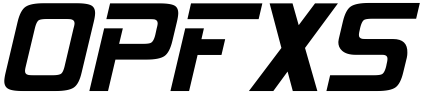Dig Deep MK3 Editor
Be sure to install the USB drivers before (or after) installing the editor application.
You can find the driver downloads at the bottom of this page.
- Windows x86/x64 and MacOS ARM/Intel: provided as a simple installer application that will automatically set up the drivers.
- Windows ARM: manual installation required (not tested up yet)
Both Dig Deep MK3 and V-UNO X use the same USB drivers, so you only need to install them once. The same drivers work for both pedals.
Windows
MacOS
15th January 2026: Some versions of Dig Deep Editor up to and including 1.21 may experience issues completing the automatic update process. This is due to recent changes in macOS security policies that can prevent the app from updating correctly. The problem has been resolved starting with version 1.22.
For Mac users, there are two separate files available: one for Apple M (ARM) processors and another for older Intel-based Macs. The ARM version is exclusively for Apple M CPUs, while the Intel version is compatible with both processor types. Both versions offer identical application features and performance.
Download for ARM CPU:
Download for Intel and ARM CPU:
USB Drivers
| Operating System | File |
|---|---|
| Windows X86 (32-bit) – X64 (64-bit)1 | Windows x86 x64 Drivers |
| Windows ARM CPU (not tested!)2 | Windows ARM Drivers |
| MacOS – ARM – Drivers Installation App – NEW!3 | MacOS ARM Drivers |
| MacOS – Intel – Drivers Installation App – NEW!4 | MacOS Intel Drivers |
- Windows drivers are a simple Setup file which will automatically install drivers. ↩︎
- Windows ARM drivers need to be installed manually. Please check the procedure below. ↩︎
- Application to install drivers on Apple ARM CPU. ↩︎
- Application to install drivers on Apple Intel CPU. ↩︎
- Only use if the installation App above doesn’t work. MacOS USB drivers are packed in a DMG package and consist of a release folder and an Apple script. The drivers DMG is not notarized and might be thrown in quarantine by the Gatekeeper. You can restore the file by going to System Settings > Privacy & Security ↩︎
Install Windows ARM drivers
- Download the driver and save to a known location, like Desktop.
- Extract the zip file
- Plug the pedal to USB
- Open Windows Device Manager
- In the Device Manager window there should be a device under Other Devices with a yellow warning symbol, the device could be named either Dig Deep MK3 or USB Serial Converter
- Right click upon it and select Update Driver Software
- A new windows will appear asking how do you want to search for driver, select browse my computer for driver software
- Next step will ask for the drivers location. Click browse and search the folder you unzipped previously. Make sure Include subfolder is ckecked and click Next.
- At the end you should see a message that Windows installed drivers succesfully.