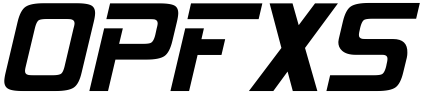The Dig Deep Sim is a plugin emulation of the Dig Deep pedal family, available for both Windows and macOS.
Version 0.3 includes the following parameters: Dry, Sub-1, Sub-2, Sub Mix, Range, LPF , HPF, Wave, Instrument Range.
Instrument Range is a coarse variation of the Range parameter. Set it to Standard for instruments with the lowest string tuned to E or within 3 to 4 semitones of that. Set it to Low for lower tunings or bass guitar. This is not a strict rule, as it depends on many factors, not least the isolation you want to achieve.
All the parameters of the plugin are available on the Dig Deep MK3. To adjust for the Dig Deep MK1:
- Set Range to 0.32
- Set Sub-2 to zero
- Set Sub-1 to max and adjust the Sub level with Sub Mix
- Set Wave to Full
- Set High Pass Filter to zero
- Instrument Range: Standard only
Dig Deep Sim is free to use!
If it helps producing your music, and you’d like to give something back, please consider a small donation via PayPal.
Every bit of support means a lot — thank you!
We’d love get your feedback if you test the plugin. Either if it’s good or not so good let us know!
Windows
MacOS
OPFXS Plugin Installation Guide
Windows – VST3 Plugin
- Extract the ZIP file.
You’ll get a file like:Dig Deep Sim.vst3 - Copy the file to the VST3 folder:
C:\Program Files\Common Files\VST3\(Or for single-user install:
C:\Users<YourName>\AppData\Common Files\VST3) - Open your DAW and rescan plugins if needed.
The plugin will appear under:
Manufacturer: OPFXS
Name: Dig Deep Sim
macOS – Audio Unit Component
- Extract the ZIP file.
You’ll get:Dig Deep Sim.component - Move it to the Components folder:
/Library/Audio/Plug-Ins/Components/(Or user-only install:
~/Library/Audio/Plug-Ins/Components/) - If macOS blocks it, go to
System Settings → Privacy & Security → Allow Anyway. - Open your DAW (Logic, GarageBand, Ableton, etc.).
The plugin will appear under OPFXS.