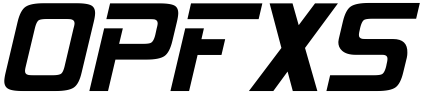ACCURACY: this parameter sets how V-DUE will track input frequency accurately. When set to DISCRETE bending and vibrato won’t be detected unless vibrato or bending is wide enough to reach next note. It makes guitar fretboard to perform more like a keyboard than a real guitar. When set to MAX it will detect vibrato and bending accurately. There is no trade off in performance between DISCRETE and MAX.
ON THRESHOLD: sets the threshold where GATE turns ON. Use LEFT/RIGHT arrows to decrease or increase the threshold. When changing the value the “3 pixels cursor” below LEVEL METER will move.
OFF THRESHOLD: sets the threshold where GATE turns OFF. Use LEFT/RIGHT arrows to decrease or increase the threshold. When changing the value the “2 pixels cursor” below LEVEL METER will move.
INSTRUMENT: easy one, it selects between 6 string guitar or 4 string bass. Select the instrument you are connecting to V-DUE. If your instrument is not in list contact us to see if we can add it to the list.
ATTACK NOISE: this parameter can be used to remove attack sound when playing. Attack is most noticeable when SINE wave types are selected and high pitch notes are played. The lowest the value of ATTACK NOISE and the most clean will be the attack. The higher the value and more attack will be present. Setting a low ATTACK NOISE however has a trade off: tracking of vibrato/bending will be less accurate.
LEVEL METER: indicates the amplitude of the input signal. When the signal amplitude goes above the ON THRESHOLD cursor the GATE will turn ON, when the signal amplitude goes below the OFF THRESHOLD cursor the GATE will turn OFF.
Settings of ON and OFF thresholds depends upon your instrument output level, your playing and how you want the gate of the synth to turn ON and OFF.
Audio version 0.1 has some small bugs with settings of threshold levels. They’ve been fixed with v 0.2
ACCURACY, INSTRUMENT and ATTACK NOISE parameters have been introduced since 0.3